Do you want to advertise the physical location of your business for free and get a little extra Google exposure? Thanks to Google Maps this is possible.
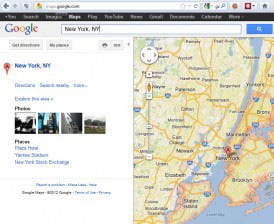 If simply getting more exposure on an emerging Google tool isn’t enough here are the frills that Google provides freely with this map listing:
If simply getting more exposure on an emerging Google tool isn’t enough here are the frills that Google provides freely with this map listing:
Here is the process for you to get your site added to Google Maps.
Visit Google Local’s “Add/Edit Your Business” page. There you will be asked to enter your Google account login and password (or you can quickly create one) before entering the submission area. Once in, you need to provide standard business address and contact information, a 200-character description of your business, the forms of payment you accept from consumers and your operating hours.
Next you will be asked to provide a category that best describes your business. You can enter a phrase here and Google will try to find a related category to make this process simpler for you. You have the option to appear in up to 5 separate categories.
Your business listing along with a proof of your business’s mapped location is shown for your approval. Here you can make any necessary final tweaks to your listing. After that, you have to choose which verification method that Google will use to confirm your address; a phone call or postcard.
Follow the instructions provided to you by either the postcard or the phone and your listing will be active within 6 weeks.
Here are a couple of ways to add your new Google listing to your website.
1. One is to embed a JavaScript map of your location into your website using Google’s Maps API.
2. The second, much simpler option is to link directly to your listing from your website. Start by visiting http://maps.google.com and type in your business name into the search window. If your listing is active, it should come up within the results. Click on this listing and you will see your location appear on the map along with your company’s information balloon. Click the title within the balloon and your detailed Google Maps page will appear. Now you can simply copy the URL in your browser and paste that into your website so that your users can find your location. The other option is to take this process a step further and click on the “View Larger Map” link, at which point a far more detailed map will appear and you can copy this URL for use within your site.
Whatever you do just remember that all you need to do is find the page layout that you want your customers to see and then copy the Google Maps URL so that you can link to this listing within your website.