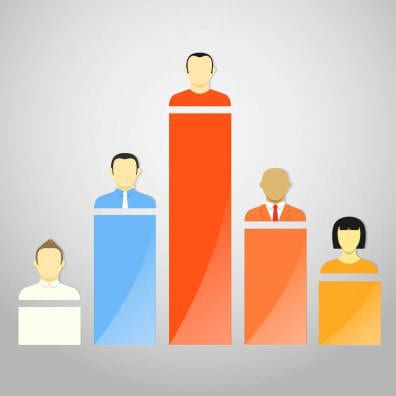 For any business owner, the internet is a convenient and inexpensive way to market your product or service to a large audience. Whether it is as simple as creating a Facebook page where your clients can see your activity and participate in your business or something more elaborate like your own website or advertising campaign, the internet is a great place to increase your exposure and successfully market your business.
For any business owner, the internet is a convenient and inexpensive way to market your product or service to a large audience. Whether it is as simple as creating a Facebook page where your clients can see your activity and participate in your business or something more elaborate like your own website or advertising campaign, the internet is a great place to increase your exposure and successfully market your business.
1. Update, update, update
If you created a webpage, Facebook page or blog for your business, it can be easy to forget about its existence as more pressing real-life concerns take precedence. But, remember, virtual can become real life, and, for many of your potential clients, your site is their first impression of your business. For this reason, it’s important to keep updating your page with useful information, activities and advice. This will add legitimacy to your business and make it seem current. It also shows your investment in delivering consistent and up-to-date information to your client.
2. Keep your website content pertinent
While you may have a number of disparate interests and skills, your business’ website is not the right place to show it. Try to keep the content of your website related to your business. This centrality will help clients understand what it is you are offering them and why they should consider going with you over your competitors. Remember: your clients have come to you seeking a question which you are capable of answering. Don’t dissuade them from you with confusing tangential information; keep it pertinent.
3. Limit the amount of advertising on your site
While some advertising may be inevitable, especially if you are using a free website hosting service, an excess of ads will lower the user experience and lead to customer dissatisfaction. Try to ensure that the ads displayed on your page would appeal to your client base and tailor their advertising experience to your customers’ tastes. Unwanted ads can clutter your site and cause your clients’ computers to slow down. If possible, purchase an ad-free webpage.
4. Make your “contact” section easy to find
Have you ever been to a website and spent minutes trying to find the information you were seeking? After minutes of clicking, you may have given up and gone with another company simply because you couldn’t find out their website or e-mail address. This mistake is easy to fix. Most websites feature a small panel of links at the bottom of the page that includes contact information. Your users will be expecting your website to fit in with the others; if it doesn’t, your website might seem illegitimate. Try including contact information in multiple places on your page: at the top and at the bottom.
5. Include an “about us” section
With so many websites and companies out there, people visiting your site from a search engine will likely be wondering if they’ve found the right place to access the information they need. Alongside your contact information, include an “about us” section that describes the nature of your company, the services it provides and the category in which your company is placed. This will help users get to the answer they’re looking for faster, and, even if your company isn’t right for them, the convenience you offer them will likely be remembered positively in the future.
6. Include a photo
A personal photo may seem too personal to publish online but attaching a face to your company is one of the best ways to seem personable and easy-to-approach. If you include a personal photo, your company will go from an impersonal business to a person to reach out to for help. Make sure to keep your photo professional, clean and happy.
Follow these tips and your company will be on the path to using the internet to increase its exposure and project a positive image to potential clients.